Store
Our most powerful tool.
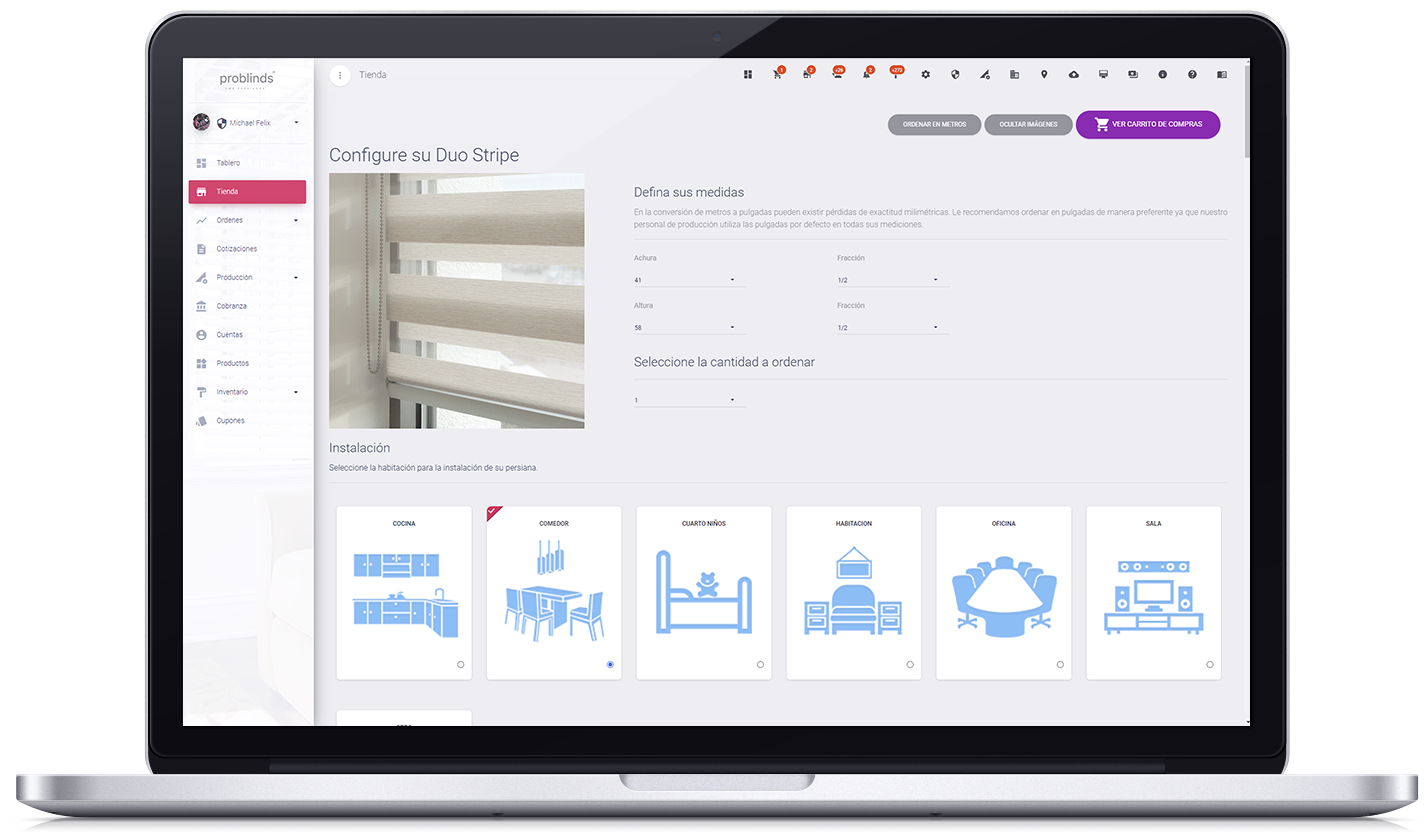
Specialized in Blinds
Online store with a modern and practical visual interface specially adapted for the sale of blinds, it also allows the sale of other products.
Configurable Options
It allows you to configure different options for each blind, both in terms of design, costs, information and inventory use.
Inches and Meters
These options allow the customer to define the measurements of their blinds in both inches and meters, making it easier to enter orders.
Multiple Currencies in Prices
Whether some prices are defined in pesos and others in dollars, the system will handle both currencies.
Sales by Excel Lists
The store will get the price of the blind that its customer is purchasing based on the pre-filled price lists.
Sale Per Square Meter
The store will calculate the price of the blinds your customer is purchasing based on the measurements.
Payments
Registering payments is the important part of a company, but when your app allows you to include it, then you have it all.

Payments with Credit Card
Your customers can make payments directly with their credit and debit cards. In addition to showing other payment methods such as PayPal and bank details for transfers.
Multiple Currencies
Register your payments received using the specific currency your customer uses. The system will understand between pesos and dollars.
Payments Cancelation
Cancel payments as necessary for any errors, your customer will receive an email notification.
Email Notifications
Your clients will receive email notifications with each payment they make to confirm their transfers, also providing the security they want.
Minimums Required
Define a required minimum down payment percentage for each incoming order. Block the entry of new orders for accounts with excess amounts pending payment.
Reports
Print a report of accounts with outstanding balances or the general record of payments received.
Production
Control your production, blinds manufacturing companies.

Status Control
Each blind maintains a defined status according to the manufacturing line in which it is located at a given moment.
Custom Assembly Lines
The production departments or well known as assembly lines are personalized.
Autoconversion of Measurements
The system will show the measurements of each blind according to the choice of the employee on duty, whether in inches, meters or in the measurement in which the client has defined them.
Materials Visualization
Display of the list of materials required for the manufacture of each blind in each department or assembly line to make the work easier for your employees.
Organized List of Orders
Allows viewing of orders by account groups (cities). Organize orders by priorities and by similarity of blind fabrics.
Reports
Know the production of each of your employees through the report which stores all the records processed in each assembly line.
Orders
Manage your orders with features that allow you flexibility.

Quotes
When generating an order or request, it can be stored as a quote under the name of an account, which allows it to be printed and/or purchased later.
Cancellations
Canceling products is a simple process that the customer carries out when making their purchase. They are allowed to cancel certain products if the order has not yet been processed.
Returns
Return control is a request made by the customer, it is approved or denied by the company and the customer receives a notification about it.
Status Visible
View the status of each product, this will inform you about the production line in which it is located.
Modification of Orders
Even after having received the order for your blinds, it is possible to edit the configurations that were defined by the client from the blinds configurator, that is, from the store itself.
Report
Print the report of orders generated by date ranges.
Inventory
Nothing better than centralizing all your processes in the same application, and what better than your own inventory.

Inventory Entries
Capture your inventory entries with a convenient form. Also view all your entries.
Inventory Issues
View all your inventory outputs with relevant information about each record.
Inventory History
Automatic backup to view the status of each material on a certain date.
Predictive Inventory
View the status of your inventory in a predictable way, considering even newly entered orders, and not just those that have already been manufactured.
Alternate Inventories
Select similar materials that could easily be used as replacements for those that might run out.
Reports
Print your inventory reports for entries, exits or your history.
Accounts
Your accounts from one place, clients, distributors, employees.

Different Forms of Sales
Sell according to your price lists uploaded from Excel files or by the square measurement of the blind.
Group Segmentation
Your customer, distributor and employee accounts are organized in a grouped way, allowing you to define groups of both city and state names.
Multiple Currencies by Groups
Assign a different currency to each group, whether you want to sell in dollars to certain groups of accounts and in pesos to another group.
Customizable Taxes
The tax percentage can be defined either in each account directly or personally and on a group basis covering a certain group of accounts.
Discount Application
Like taxes, discounts can also be assigned by default to each account or as a group to an entire group of accounts.
Report
Allows you to print a report of the total sales obtained by each customer or distributor account.
Visit a Demo Store
Learn how to use the online blinds store installed for our client, Alico Elegance S. de R.L. de C.V., in Tijuana, Baja California. The administrative modules are not available in the demo version. Once the link opens, click the Log In button.
Monthly subscription plans
All subscription plans come with unlimited updates and technical support in every package.
Starter
$2,500
USD / TAXES NOT INCLUDED (16%)Business
$3,400
USD / TAXES NOT INCLUDED (16%)Coporative
$7,000
USD / TAXES NOT INCLUDED (16%)By pressing the button you accept the Terms and Conditions.